I had so much fun during this week’s class! Although it was on zoom, we got to learn more about how to use Canva more effectively for teaching and Canva is a godsent online tool that I’ve been using for quite some time now. When I ran the Global Citizens Club in my highschool, I relied on it for all the posts I made on the club’s instagram, I’ve made cards, and a lot of posters. I also used it quite a bit when I tutored over the summer to make worksheets, activites, and learning tools for my student.
The focus of the Canva learning lab was on creating a virtual classroom that could be used for online learning. I had never done this on Canva before, but we were provided a link to a video that provided intstructions and tips. I created my own virtual classroom and I really love how it turned out!
I chose mainly warm tones to provide a welcoming feeling within the harsh blue light students have to stare at constantly. To keep with my art theme of my blog, I have an easel that’s actually a GIF and an arts and crafts table on the side as well. Plants are always a must and as someone who went to high school with essentially NO windows, I wanted to add that too for “natural light”. I’ve also inserted a link on the whiteboard that students would be able to interact with.
As a student who had to go through nearly a whole semester of full online learning and a whole year of hybrid learning in highschool, I’ve experienced my fair share of failures and successes with different teaching methods. This was also at the very beginning of the Pandemic, so teachers and administration were not so well-versed or knowledgeable with how to be engagin through a screen. Student participation was lacking and at times, non-existent. We’ve come a long way over the past three years and I’m glad to see the progress and innovation within the education community.
These virtual classrooms are one example of creative innovating and to take it further, I thought a cool idea would be to encourage students to create their own virtual classrooms as well, just like we did in our class. It’s fun and also takes you back to the school mindset to see yourself in that setting on the screen. Creating the background also prompts students to want to show their creations to the class and therefore, participate and perhaps turn on their cameras, which I know is a big help to the teachers. If students aren’t comfortable with their cameras on, they can insert their own bitmoji or any avatar of themselves to add to the virtual classroom they make.
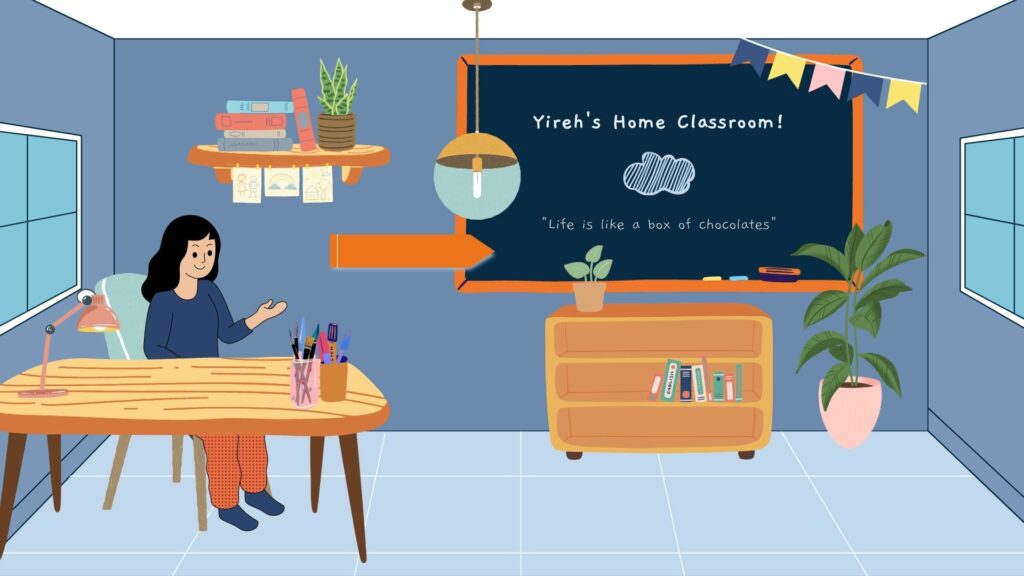
Students can be so creative and include their own personal designs, personalities and cultures into their virtual classrooms. I decided to make one for myself as well and I had a lot of fun with it. Overall, Canva is FOR SURE teacher essential in my opinion and I think I’ll be using it until my last breath. I really wish my teachers used it when I was in school, especially during the lockdown and in my sad hybrid senior year. I’m stoked about this virtural classroom tool and I’m excited to learn more about canva as a learning tool!











